Remember, like a week ago, when I added a filter to the Crew Engine to display those that are not available in the Portal? Well, that got me thinking. But first...
It has come to my attention that there were a dozen Crew that were throwing errors when trying to use the My Crew Upload. This was brought up because of C.O.P Janeway, which of course SHOULD be C.O.P. Janeway. If the game ever fixes that, I'll update accordingly.
The reason I hadn't caught this earlier is that all the affected Crew are very old and the issues are all punctuation related. When those crew were added five years ago, my upload program was years away and punctuation wasn't such a big deal. Basically a lot of Lieutenant abbreviations needed a period, a few double quotes needed to be single quotes, and the longest Crew name in the system - Emergency Medical Holoprogram Mk.1 - had a space before the '1'. All of this has been fixed including the individual pages.
So back to the filters...
Now in the Crew Engine, just below the newly fancy pagination, are some filter buttons. You can filter the existing display for ALL, In the Portal (or not), HOT (or not), and - if you are logged in - MyCrew.
This is similar to the MyCrew filter in the Boss Battles Calculator as it is completely done with jQuery, so the modifications happen instantly without a page load. As I had mentioned before, I am at the point where there are so few Crew I DO NOT have, that I need a way to figure this out.
Now I can quickly see which Crew I don't have that are actually in the Portal, which I find helpful. That number is frustratingly low.
LLAP -erickelly


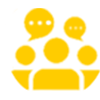

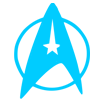
 i dunno?
i dunno?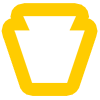 GO PA!
GO PA!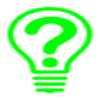 Learn Stuff
Learn Stuff
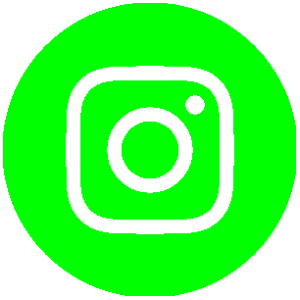
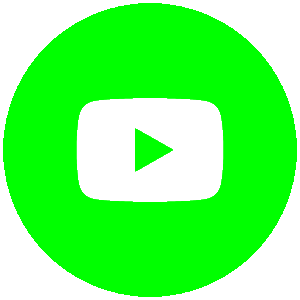
 Contact erickelly
Contact erickelly
