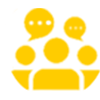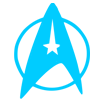Oh, it's always something...
We're barely a week into the new year and this weekend I had to do a major patch on the MyCrew Upload program because the source files had changed. Wouldn't you know it, the very next day my site went down... kind of.
At about 11am EST today - all of the sudden - kellyplanet.com was throwing a 500 Internal Server Error. I had not changed a thing since yesterday, and it was working fine since 6am... so this was odd.
I'm making this post in case this happens to anyone else.
As soon as I noticed the error, I spent several hours trying to correct it. I have been doing this for 25 years, so I know a thing or two. Nothing worked. If you are not familiar, a 500 error is about as vague as you can get, so it doesn't really explain anything (other than your site won't work).
Mind you, this only affected my main top level domain on the front end. None of the subdomains, nor ANY of the backend admin programs had an issue. As I mentioned, I put several hours into fixing this before I broke down and contacted "tech support".
Long story, short... and I admit they were very friendly... it was agreed that I would receive an email as soon as they knew what the problem was and how to fix it. When I got the email... and they were quite punctual... it just listed a bunch of links to fixes I have known about forever and then suggested that basically this is somehow the fault of my programming (which worked just fine this morning).
So here's the part other website people may find helpful. I run kellyplanet.com - and its extremities - on the Wordpress Core. When there is a problem, the fix-all is "change your theme", "shut down your plugins", "look at your .htaccess file and permissions"...yeah no crap... I already did all this.
NOTHING WORKED... except for, of course, my subdomains and backend programs. This went on for hours. Obviously everything is back up and running just fine. How? You may wonder.
Since I still had server access, I went into the the root index file and cut out Wordpress completely. You may have seen it... I simply output a basic textual message, which affected all associated domains. There is no reason the servers couldn't have handled that http request... and it didn't, at first.
Long story, short...again... Everything was back up and running in a minute.
THE LESSON HERE is if your hosting company can't explain why their servers can't process a few bytes of data... cut the head off of the snake. It was surprising how quickly all of my systems came back online almost immediately when there were no further excuses.
So, there you have it. If you are stuck with a 500 error, just go back to basics. Magically, the servers can handle your processes again. No tech support needed. My mistake was starting with end of the rope (my theme files, plugins...etc) instead of the beginning.
I am sorry this site was down for most of the day.
LLAP -erickelly