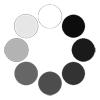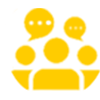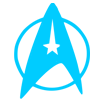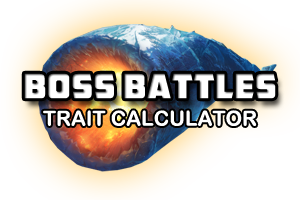When you upload your Crew file to kellyplanet.com, it is trimmed of superfluous data and then organized into smaller files of up to 100 Crew each. These are then saved to your account and processed individually. This has several major benefits:
The drain on system resources is drastically reduced, along with possible errors.
If you are busy, you can come back and finish processing Crew.
If there is a network error, or you lose connection, the file sits where it was and you can continue where you left off.
There is no limit to the number of Crew, even if you have over 1000 slots on your ship.
It takes a minute or two to process each file (there is a lot of data). A timer will display so you can keep track.
23.02.05 — ahh I can’t help myself. You now have the option of omitting Crew Stats, which reduces process time now by 50%.
I have included debug flags during the process loop, which will display ERROR:(some id number). If you notice this, it would be cool if you’d let me know.
I regularly use this with my own account and it sure is helpful. I even caught a few characters I forgot to add manually over the years. –erickelly